Adding a Birdychat widget to your HTML website
Follow these steps to add the widget to your site using the Widget Code.
Before you start
To find the embed code for the widget, log in to your Birdychat account.
If you have multiple widgets, choose the widget you want to install, click "Edit". In the opened editing section, you will find the code that needs to be inserted into the website.
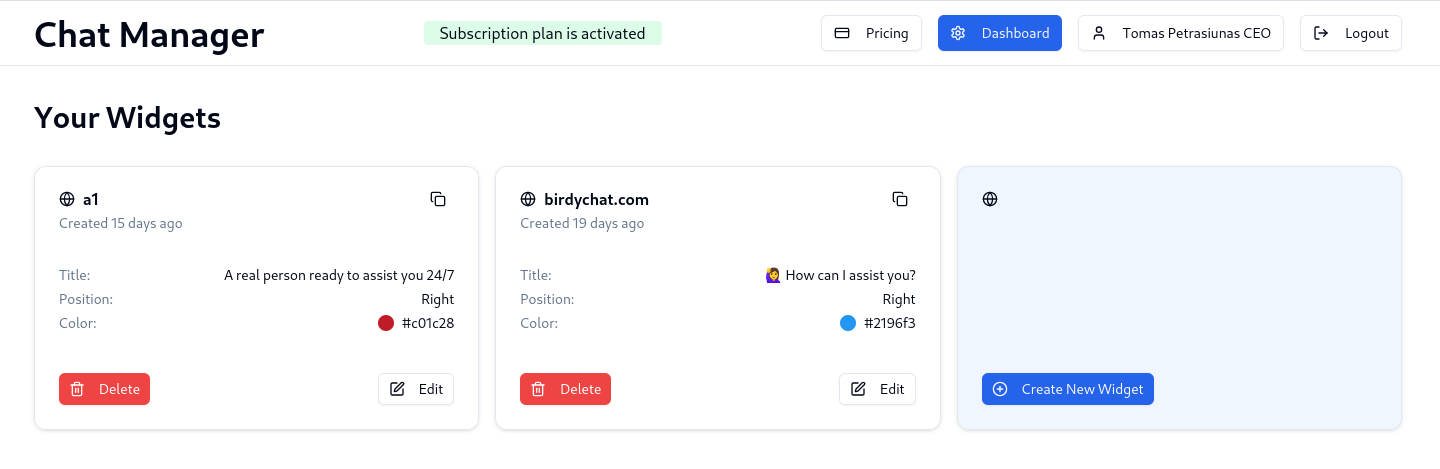
- Paste the copied widget code on your website source code before the closing
</body>tag.
Congratulations! 🎉 You can now start talking with your website visitors in real-time!